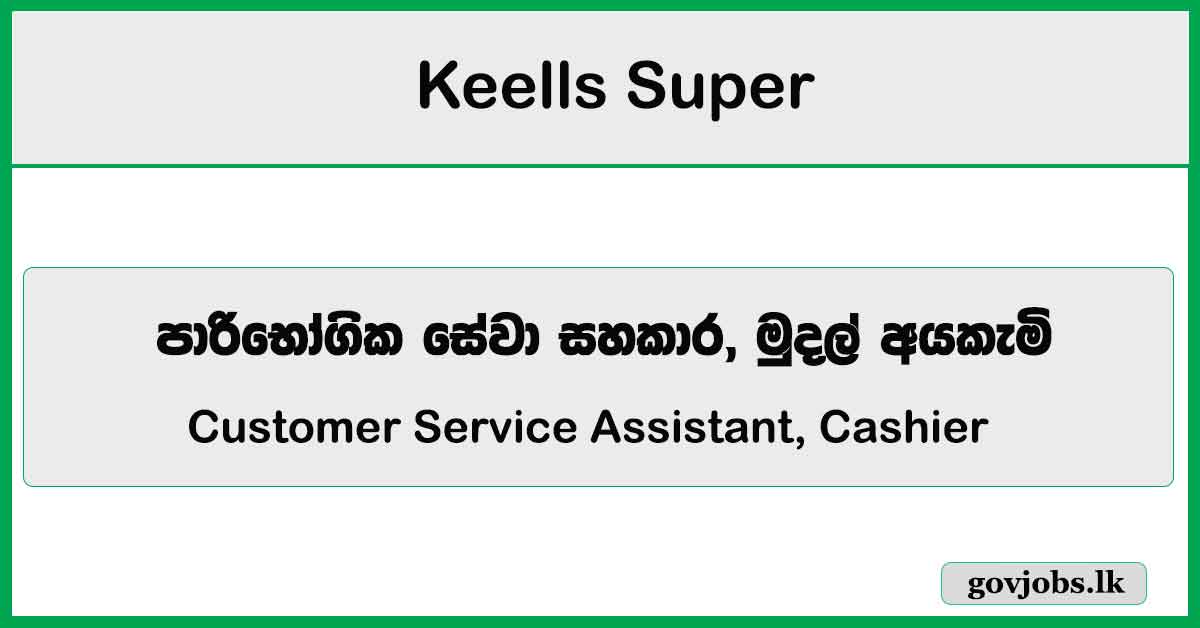Keells Super invites applications for the post of Customer Service Assistant, Cashier. You can apply to it before closing date as per the following details. Closing date and other job details are given below.
Keells Super Available Job Vacancies for 2024
- Customer Service Assistant
- Cashier
SInhala Job Advertisement Preview
Customer%20Service%20Assistant%2C%20Cashier%20-%20Keells%20Super%20-%20www.gazette.lkCustomer Service Assistant, Cashier Full Job Vacancy Details
| Employer | Keells Super |
| Job Title | Customer Service Assistant, Cashier |
| Closing Date | Not Mentioned |
| Sinhala Advertisement Download | Download PDF |
| Send Your CV via WhatsApp or Call | Click Here |